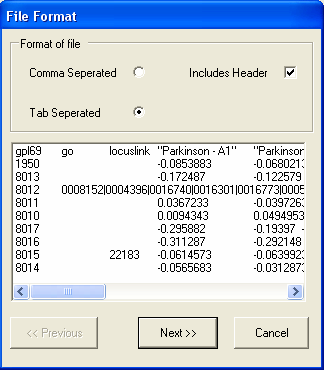
This tutorial shows how to import data from an experiment comparing diseased (PD) and wild type brain tissues in mice. To import data select the File->Import->Open File menu. Once the data file has been selected a dialog describing the file format will appear, as the default options are correct select the Next>> button
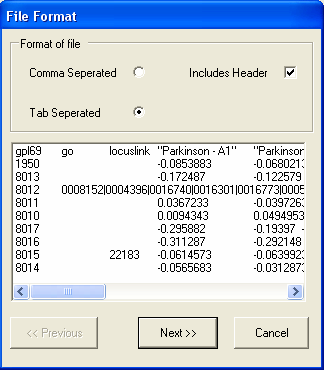
As the file is correctly formated, when the next dialog appears select Next>> button
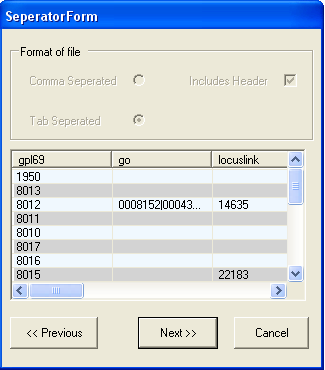
The dialog now requests for the 'types' of data in the file to be defined. The types of data are one of either:
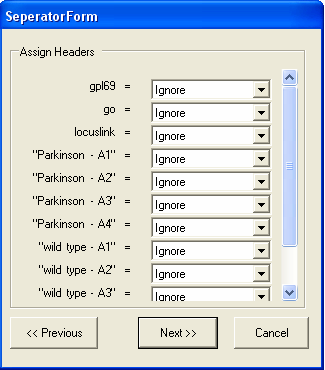
You should specify the following types for each of the columns in the example data file:
After defining the column types, select the Next>> button
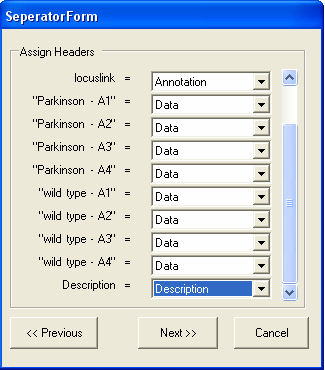
Select the Finish button to complete the data import process, any errors during data import will be displayed.
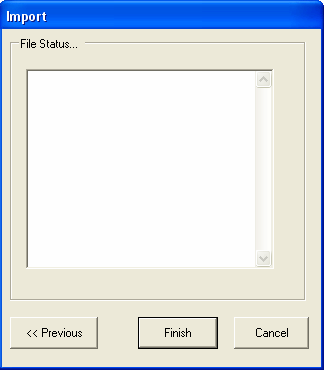
Once imported the data will be displayed within SeqExpress.